Here's an overview of what you'll need to fill out if you received a profile request from an organisation. In the example below, all the possible items that an organisation can require are shown. An actual request may have lesser details depending on what is set by the administrator.
Please note that all sections of a profile should contain information of the person whose medical details are being requested, and sections with Skip buttons are optional. In the example below, Greg Burns' medical details are being asked; thus, Greg Burns' information should be entered.




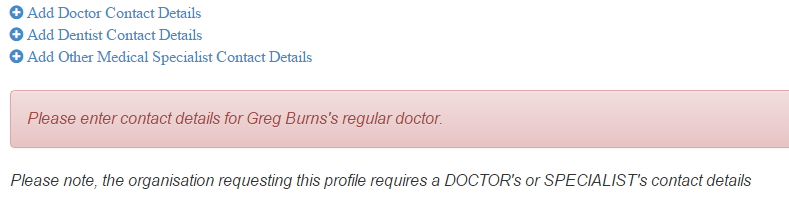
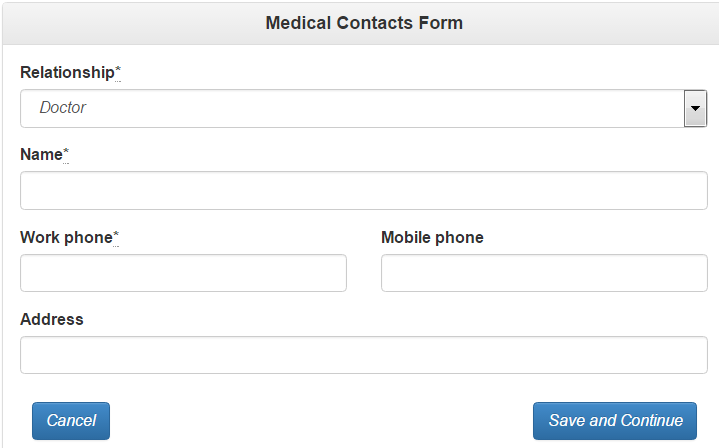
4. Emergency Information - if you answer yes to "Community Services Card", "Private Health Insurance", "Medicare Number", and Ambulance cover details", it will ask you for the details.

5. Medical Conditions


6. Other Conditions/Disabilities - here is where you can add information about a medical condition that is not present in the Medical Conditions section. To get the entire list of what is listed here, please check this spreadsheet.
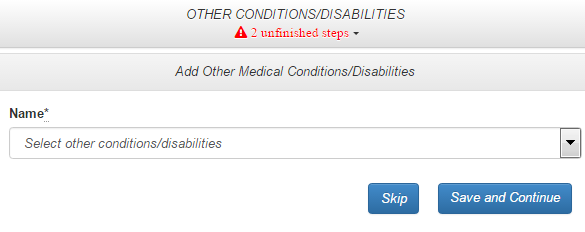
7. Notes

8. Consent
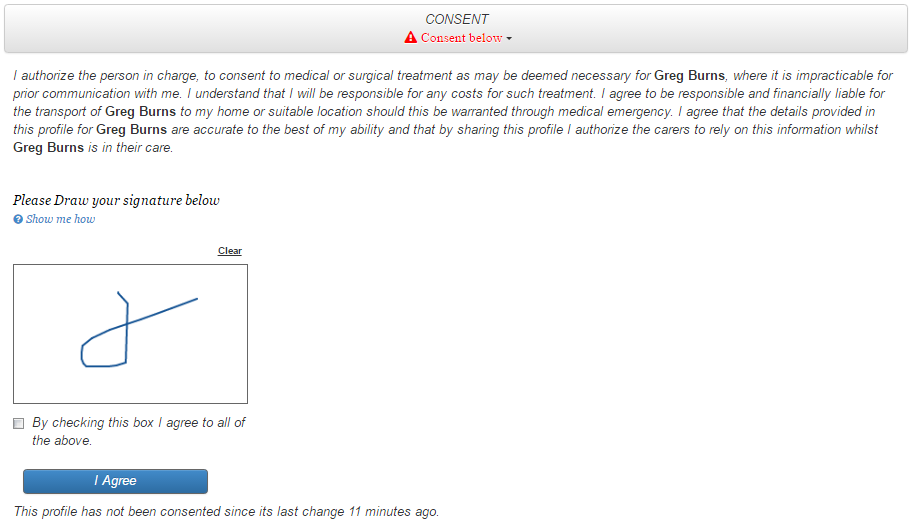
NOTE: "Additional Group Questions" section might be present if the organisation requires the Care Profile Owner to answer other questions that are not included in the CareMonkey form.
Related Articles:
-
How does a User create a Care Profile? (Without an existing account)
-
How does a User create a Care Profile? (With an existing account)
-
How does a User complete a Profile?
-
How does a User Share a Profile with an Organisation?
-
How does a User adds and edits Medical Conditions?
-
How does a User add Other Conditions/Disabilities?
-
How does a User add a Note to a Profile?
