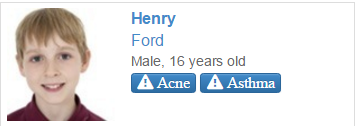How does a User delete a Care Profile?
Print
Created by: Ashley Narita
Modified on: Fri, 22 Jul, 2016 at 5:30 AM
This article will guide Profile Owners (i.e., parents, adult club members, adult participants, employees, etc.) through deleting a Care Profile.
1. Select the Profile you wish to delete by clicking on its name or photo.
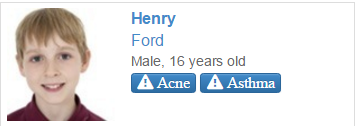
2. Click Delete.

3. Make sure you are deleting the right profile because after you select Delete this profile, you cannot undo it.

Ashley is the author of this solution article.
Did you find it helpful?
Yes
No
Send feedback Sorry we couldn't be helpful. Help us improve this article with your feedback.