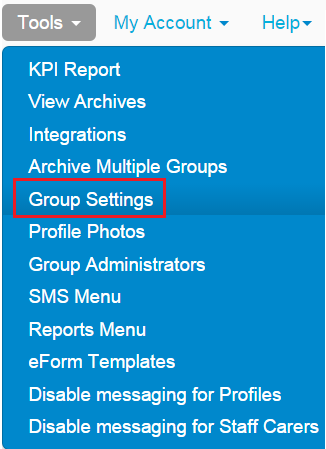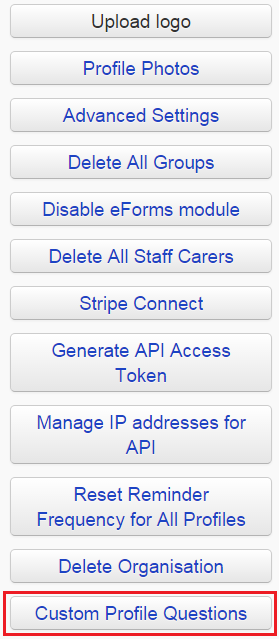How does an Administrator create Custom Profile Questions?
Print
Created by: Allan Yu
Modified on: Tue, 26 Jul, 2016 at 2:45 AM
Custom Profile Question is an eForm that an administrator can use to collect additional information from your members (for example, non-standard medical questions or parents' occupation details) that can be added to CareMonkey profiles. You can edit the questions asked at any time, and users are able to re-enter the details on these eForms whenever they see fit. Please follow the steps below to make one:
1. Go to Tools > Group Settings. 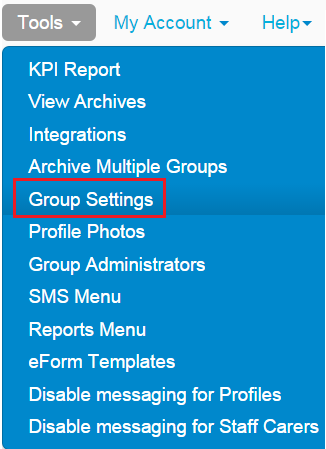
2. Click Custom Profile Questions
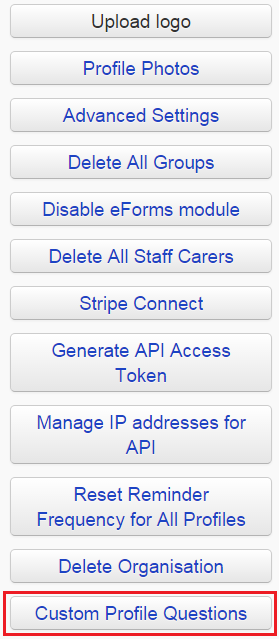
3. Fill out the eForm as necessary and click Save eForm. You may see related articles at the bottom of the page for more details. 

Note: You must tick the box similar to the one below to apply this Custom Profile Question to all Profiles. It can only be applied to the entire organisation.

4. This Custom Profile Question can be seen in the eForm section of the home page. There's an icon similar to below that would help differentiate that it is a Custom Profile Question.
5. If there's a need to create another Custom Profile Question, please click the Add button on the eForm section and ticking the box near the Make this an Additional Profile Questions eForm, then choose how do you want to start the eForm.
Carer Profile Owners' (i.e., parents, club members, adult participants, employees, etc.) end
Carer Profile Owners will receive a notification that a profile profile is incomplete when they have not complied to this eForm yet.
They can either click on Update on the notification to comply, or click on a Profile and click Respond Now on the Additional Questions section.

Related articles:
Allan is the author of this solution article.
Did you find it helpful?
Yes
No
Send feedback Sorry we couldn't be helpful. Help us improve this article with your feedback.