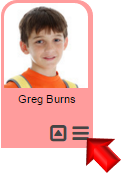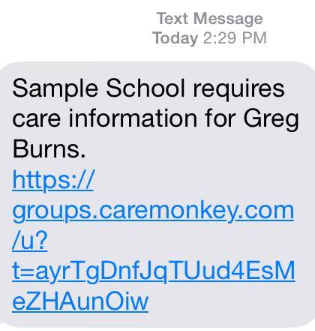How does an Administrator send a follow-up Email or SMS Reminder to a Profile Request?
Print
Created by: Allan Yu
Modified on: Tue, 26 Jul, 2016 at 11:18 PM
In case you've sent a profile request and would like to remind the Carer Profile owner (typically, parents) for certain reasons (can't wait for the scheduled reminders, the recipient deleted the email or SMS, etc...), you can send a follow-up email or SMS reminder to the email address or phone number of the owner. To do this, please follow the steps below:
- Click on the three (3) horizontal lines icon on a Profile.
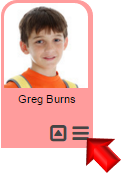
-
Click on your preferred reminder type.

A message telling you that an email or SMS is on queue for delivery will appear for a few seconds on the upper part of the page.
Here are sample email and SMS reminders that will be sent:
Email reminder

SMS reminder
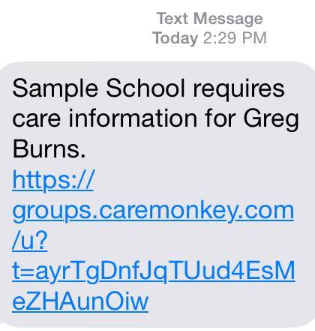
You can check the status of the email or SMS by checking the audit trail. You may see instructions on this article: How does an Administrator check the Communications Records of a Care Profile?
Allan is the author of this solution article.
Did you find it helpful?
Yes
No
Send feedback Sorry we couldn't be helpful. Help us improve this article with your feedback.